Getting on track with project tracking tools like Backlog
Brandi Gratis
February 11, 2021
When you go to work, do you feel like there are a million moving pieces and no way to keep track of it all? While sitting down with various team leads and managers of your company to get status updates is one way to sort things out, it’s far from the most efficient. Not to mention that the second you’ve heard a status update, chances are there are already changes or more progress. It’s almost immediately out of date.
Your work landscape can feel like a nebulous creature that’s impossible to get an accurate picture of. When working with so many continuously moving parts (and people!), there’s a clear solution for getting more organized and on track: You need a quality project-tracking tool.
Everything in one place
There’s nothing worse than having to go through a series of individual employees to find the answers or information you need. One person leads you to the next, and before you know it, you’ve wasted an hour hunting down a simple document, explanation, or update.
Various individuals should not gatekeep resources and knowledge. In fact, the more visibility and transparency you can provide across not only teams and departments, but the company as a whole, the easier it is for everyone to feel empowered to find their own answers (without interrupting each other all day!).
Backlog helps keep information centralized with features like:
Projects, Issues, and Child Issues: Work is organized into projects made up of various tasks, requests, and to-do items called “Issues.”
These Issues can be further organized by sub-categorizing them as “Child Issues,”, allowing you to keep similar tasks grouped. With each Issue, you can:
- add an assignee,
- set a priority,
- create a start and due date,
- add comments and documents, and more.
Want the latest on a specific task within a project? Check Backlog, and you’ll find the quickest, easiest way to your answer.
Wiki: A Wiki is a text-based web page that can be collaboratively modified by members of a project. They’re useful for any information that needs to be widely available to your team or company. Use them to house company policies & procedures, meeting notes, employee manuals, best practices, training info, etc.
With each Wiki, you can:
- add hyperlinks, format the text, and add files,
- export to a PDF for offline use, and
- hyperlink your Wiki to any Issue in Backlog
Easy oversight with Backlog
If your dev initiatives don’t align with your business goals, or your sales pitch doesn’t align with your marketing initiatives, your company is in trouble. To strive for what’s called “organizational alignment,” every department, every team, and every individual needs their work directly tied to specific projects in line with the bigger-picture goals and vision of the company.
When you have teams working in different or even opposing directions, you’re not moving forward; you’re moving in circles. Backlog helps you see all those moving pieces at once with the Dashboard.
Dashboard: With the Backlog Dashboard, you’ll get a summary of all your projects’ latest information, including:
- issues assigned to you and those you’ve assigned to others,
- recent updates across projects, and
- easy access to every project you’re a part of.
Progress tracking
You can’t improve a process unless you have the tools to assess it.
Did you release a feature way behind schedule? Did your marketing team fail to hit a crucial deadline? Are two people in your HR department working on conspicuously identical initiatives?
Without the ability to view and track exactly how your projects and tasks are progressing over time, you won’t see where things need improvement.
Visual tracking features can give you a quick snapshot of the entire process in action. Backlog has two of these:
Gantt Charts: These charts display every issue in your project with a start and end date. Backlog automatically generates and updates these charts as your project progresses.
You can also:
- Group tasks by assignees, milestones, or categories;
- filter tasks by the status or the period of time;
- fold down grouped tasks;
- move spans; and
- display details of tasks by clicking the task name.
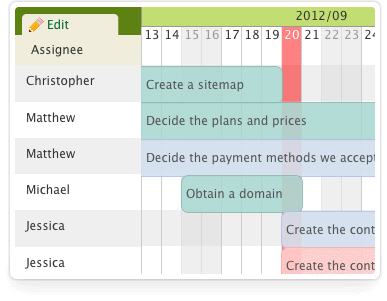
Gantt Chart
Burndown Charts: These charts display the amount of time needed to complete the remaining work of a project. Backlog automatically creates Burndown Charts for Issues with Milestones. As your team completes issues, the chart updates automatically.
These charts feature three lines:
- an Ideal Line,
- Estimated Line, and
- Actual Line.
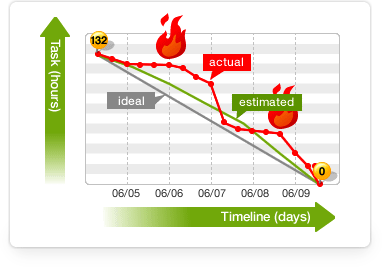
Burndown Chart
When the Actual Line is above the Estimated Line, the project is falling behind, and Backlog will notify you. When the Actual Line is below that, it means progress is going faster than the team was expecting, and you can celebrate!
Version control
Ever asked for a piece of information from three separate people and received three versions of the same thing? Chances are your company isn’t very good at ensuring everyone is working with the most updated information.
Outdated or lost information is a symptom of a company struggling to stay on top of things. Luckily, Backlog helps you keep all of your most up-to-date information in one place, accessible to all. There should be no reason for anyone to be working with an out-of-date version of anything when there’s only one version, kept in a central location, with its changes tracking clearly over time.
With Backlog, you’ll get:
Git and Subversion repositories: For web development and design teams, Version Management is essential for smooth operation. Backlog provides a web-based Git and Subversion repository, which means these features are available without any need for installation. And they’re available the second you create a project.
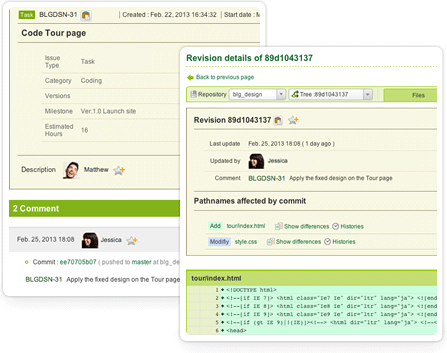
Version Control
As soon as you commit, your revision number will link to an Issue that, in turn, links to the Subversion revision detail page. Easy as that.
Moreover, you can see:
- when someone makes changes,
- by whom,
- and any associated comments.
Backlog for remote work
All of these features and more help your team to successfully work together when you’re not together. Using advanced visuals, you can easily share screens and watch the team progress, or even spot bottlenecks before they happen.
All updates to tasks (priority, assignee, deadlines, etc.) are reflected in real-time, and all the affected team members are sent notifications and emails so they never miss a piece of information. If working remotely is new for your team, Backlog is a must-have.
Project tracking with Backlog
With the proliferation of technology and highly skilled jobs, even small businesses these days can have so much going on at once, that it’s impossible to keep track of everything. Backlog is for teams of all sizes, and it can help get you, your team, and your company, on track for even greater success.
This post was originally published on March 10, 2017, and updated most recently on February 11, 2021.

