- Release notes
- Announcing Backlog iPhone App
Release Information
Get your Backlog updates on the move with the Backlog iPhone app
Keep track of issue changes and comments, and be alerted of Backlog notifications on your iPhone wherever you go. You won’t miss another important update on your project.

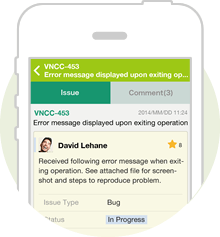
Optimized issue page for iPhone
View comments in the format that you have selected on the web for easier reading.
Open issue links and URLs in comments, and open attachments and shared files within the Backlog iPhone app or with other compatible apps.
You can also add stars as you do on the web version.
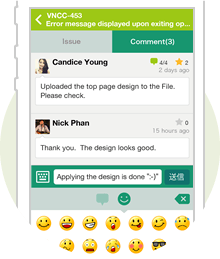
Post comments
Leave a comment on Backlog anytime, anywhere. You can also add emojis as well as people to notify.
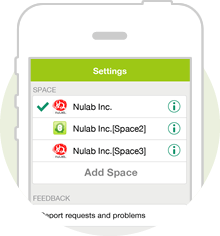
Manage multiple Spaces
Have more than one project Space to keep track of? The Backlog iPhone app supports multiple Spaces that you can switch between.
Start using the Backlog iPhone app today!