1 System requirements
Backlog is a web application and requires a server to run it. In addition, you need a web browser to use Backlog.
1.1 Server requirements
Server requirements to run the latest version of Backlog Enterprise are as follows:
1.1.1 Hardware
| Hardware | ||
|---|---|---|
| CPU | 2.5 GHz or more | |
| Memory | 2.5 GB or more | |
| Hard disk | 30 GB or more (depending on the amount of data - files, repository size - you'll need to store) | |
1.1.2 OS
Backlog is compatible with the following operating systems (OS):
- Red Hat Enterprise Linux 7
- CentOS 7
Setting the time zone (optional).
# timedatectl set-timezone Asia/TokyoEnsure that all other middleware (e.g. database server and SMTP server) are running in the time zone of your choice as well.
1.1.3 Java
Backlog works with the following Javas:
- OpenJDK 8 latest version (Installed from yum repository distributed by Red Hat)
- OracleJDK 8 latest version (Installed in RPM format distributed by Oracle)
1.1.4 Database
Backlog works with the following databases:
- MySQL 8.0
- MySQL 5.7 ( Extended Support will end Oct 2023 )
Check Oracle Lifetime Support Policy: Coverage for Technology Products (pdf, p.21 for MySQL) for more information about MySQL's EOL.
1.1.5 SMTP server
You'll need an SMTP server that can send mail without SMTP authentication.
You can use Sendmail and Postfix, which are installed by default on Red Hat Enterprise Linux or CentOS.
1.1.6 Active Directory server
To use Active Directory for user authentication in Backlog, you'll need a server. (New function from 1.5.0)Backlog finds and connects to the Active Directory server via the DNS SRV resource, then records and authenticates the user.
The Zone definition for Active Directory - and setting the SRV resource record - are both required beforehand.
This corresponds to Active Directory on Windows Server 2012 R2, Windows Server 2016, and Windows Server 2019.
1.2 Web browser requirements
Web browsers suitable for using Backlog are as follows.
1.2.1 For Windows 8 / Windows 10
- Microsoft Edge
- Mozilla Firefox, latest version
- Google Chrome, latest version
1.2.2 For macOS (aka Mac OSX)
- Apple Safari, latest version
- Mozilla Firefox, latest version
- Google Chrome, latest version
Note: While other browsers may work with Backlog, we do not officially support them.
2 Java font settings (optional)
To display Japanese in images such as burndown charts generated by Backlog, the Java font setting must be configured.
To learn how to do this, follow the steps below:
2.1 Font installation
Install the Japanese font package with the following commands.
If it's already installed, skip this step.
# yum install ipa-pgothic-fonts2.2 Linking font to Java installation directory
Follow the steps below to link the installed fonts. Here, the JAVA_HOME environment variable is the Java installation directory. (Example: /usr/java/default)
# mkdir -p $JAVA_HOME/jre/lib/fonts/fallback
# ln -s /usr/share/fonts/ipa-pgothic/ipagp.ttf $JAVA_HOME/jre/lib/fonts/fallback/
3 Installing additional packages
To use the latest version of Backlog Enterprise, install the following dependencies:
(If already installed, skip this step.)
3.1 Installation of git
The version of git that comes installed by default with yum is NOT the latest version, and has known vulnerabilities. If you already installed git via yum, we strongly recommend that you update to the latest version (and delete the old version).# yum remove git
# yum install curl-devel expat-devel gettext-devel openssl-devel zlib-devel perl-ExtUtils-MakeMaker
$ wget https://www.kernel.org/pub/software/scm/git/git-2.19.2.tar.gz
$ tar -zxf git-2.19.2.tar.gz
$ cd git-2.19.2
$ make configure
$ ./configure --prefix=/usr
$ make
$ sudo make install
$ git --version
3.2 Installing bind-utils
Since bind-utils is not installed by default, install it with the following command:# yum install bind-utils3.3 Installing libraries
Install these packages with the following command.# yum install libpng giflib libjpeg perl-version3.4 Installing bzip2
bzip2 may not be installed by default. If it is not, please install it with the following command.# yum install bzip24 Installation
Follow the steps below to install Backlog.
- Download the Backlog package (RPM file).
- Download and install the database driver.
- Create a database.
- Install RPM
- Launch the configuration tool.
- Answer the questions and proceed through the prompts in the configuration tool.
- Done.
4.1 Downloading Backlog package archive
Backlog Enterprise RPM packages are on the page https://backlog.com/enterprise/download
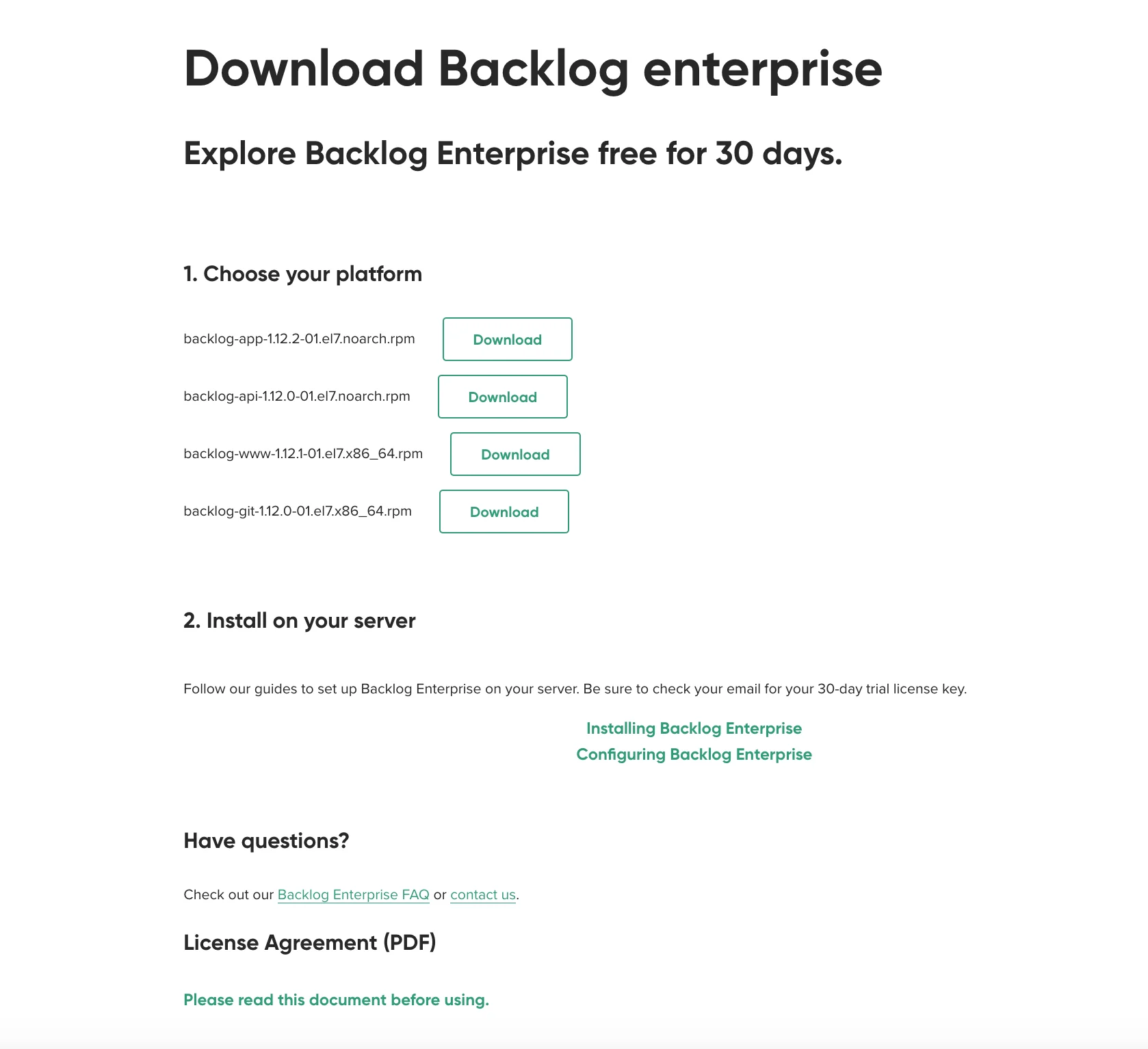
Backlog RPM packages can be downloaded. There are four RPM files to download.
- backlog-app-1.12.0-01.el7.noarch.rpm
- backlog-www-1.12.0-01.el7.x86_64.rpm
- backlog-git-1.12.0-01.el7.x86_64.rpm
- backlog-api-1.12.0-01.el7.noarch.rpm
4.2 Downloading and installing database driver
Backlog uses database drivers for the Java and Perl programming languages.
- MySQL database driver for Java language
You need to download the database driver for Java language.
- Product Version: 5.1.49
- Operating System: Platform Independent
Copy "mysql-connector-java-5.1.49-bin.jar" of the extracted file to the directory where you downloaded the Backlog package.
- Example (when installing with /tmp/backlog)
# tar zxfv mysql-connector-java-5.1.49.tar.gz # cp mysql-connector-java-5.1.49/mysql-connector-java-5.1.49-bin.jar /tmp/backlog/ - MySQL database driver for Perl language
Install the "perl-DBD-MySQL" package (or its update) included with the OS.
- Example
# yum install perl-DBD-MySQL
4.3 Setting up database
Add the following settings to my.cnf:
4.3.1 For MySQL 8.0
[mysqld]
sql_mode="NO_ENGINE_SUBSTITUTION"
default_authentication_plugin=mysql_native_password4.3.2 For MySQL 5.7
[mysqld]
max_allowed_packet = 16M
character-set-server=utf8mb4
sql_mode = "NO_ENGINE_SUBSTITUTION"
[mysql]
default-character-set=utf8mb4
[client]
default-character-set=utf8mb44.4 Creating database
By default, Backlog connects to the database with the following settings.
| Database name | backlog |
|---|---|
| Database user name | backlog |
Username and password can be changed at the time of configuration. Create a database user and a database to use for Backlog beforehand.
Please do not use the dollar sign character ($) in this password as it may cause issues in Backlog.
4.5 Installing RPM
Install the Backlog package with the following command:
# rpm -ivh \
backlog-app-1.12.0-01.el7.noarch.rpm \
backlog-www-1.12.0-01.el7.x86_64.rpm \
backlog-git-1.12.0-01.el7.x86_64.rpm \
backlog-api-1.12.0-01.el7.noarch.rpm4.6 Starting configuration tool
Use the configuration tool enclosed in the Backlog package (backlog-app) to configure the environment for Backlog.
Execute the following command to start the configuration tool.
# /opt/backlog/bin/init.sh
======================================================================
Backlog Enterprise Configurater
____ _ _
| _ \ | | | |
| |_) | __ _ ___| | _| | ___ __ _
| _ < / _` |/ __| |/ / |/ _ \\/ _` |
| |_) | (_| | (__| <| | (_) | (_| |
|____/ \__,_|\___|_|\_\_|\___/ \__, |
__/ |
|___/
[https://backlog.com/ja/]
======================================================================
Starting configuration of Backlog Enterprise.
When the start title is shown, configuration has begun.
Throughout the installer, the values shown in the brackets [] represent the default values that will be used if you another value is not entered.
Set the URL to access Backlog[http://localhost:8969]
(/backlog is added as the context path to the set URL)
Specify the URL where Backlog can be referred on the web browser.
This will be the base of the URL included in the emails that will be sent when you make changes to issues.
Example) If you specify http://example.com:8969, it will be described as http://example.com:8969/backlog/ISSUE-01 in the notification email for the issue named "ISSUE-01".
In addition, when you access the mobile version, you may need to specify 80 or 443 (if https) as the port number. (In case of using DoCoMo etc.)
Specify host name of SMTP server [localhost]Specify the host name of SMTP server to use when sending emails. (Authentication formats such as POP before SMTP and SMTP-AUTH are not supported)
Select the database you'd like to use ( m<MySQL> /
p<PostgreSQL> )
Select the database to use with Backlog. Enter "m".
Next, specify the "Database server host name", "Database server port number", "Database server access user name", and "Database server access password".
Performing startup setting with the following settings.
Backlog URL [http://example.com:8969]
SMTP server host [localhost]
Database [MySQL]
Server host [localhost]
Port number [3306]
User [backlog]
Password [backlog]
Is this OK?
( y<Continue> / r<Redo> )
- Select "y<Continue>" to connect to the database and create a table.
- If you select "r<Redo>", retry from specifying the URL to access Backlog while keeping the current setting value.
- Next, select JDBC driver.
Select JDBC driver to use.
1:mysql-connector-java-5.1.49-bin.jarAs the selection target, display mysql-connector-java-XXX.jar placed in the current directory in which the configuration tool was started.
After database connection verification has finished, the initial table of Backlog will be created. (If you have already created it, you can skip the creation process.)
Starting to create a new table.
...
A new table has been created.
End
Setting is completed.
After confirming starting up of Backlog, please continue to connect to http://example.com:8969/backlog/Setup.action and register user information.
A completion message is displayed, and Backlog configuration is completed!
Backlog will start up.
You can access the URL displayed in the installation completion message from the web browser and register the initial setting and user information.
5 Initial setting
When the configuration is completed, it's necessary to perform initial setting first. At the initial setting, please register your license key and administrator information.
First, ensure that Backlog is running, then access the following URL for initial setup.
[Access URL to Backlog server specified in configuration]/backlog/Setup.action (Example: http://localhost:8969/backlog/Setup.action )
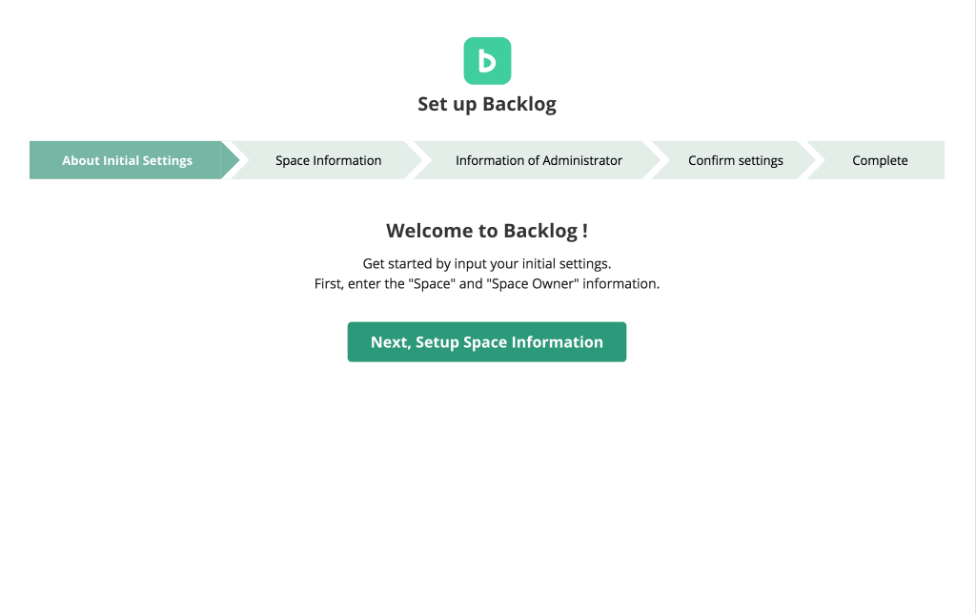
5.1 Entering space information
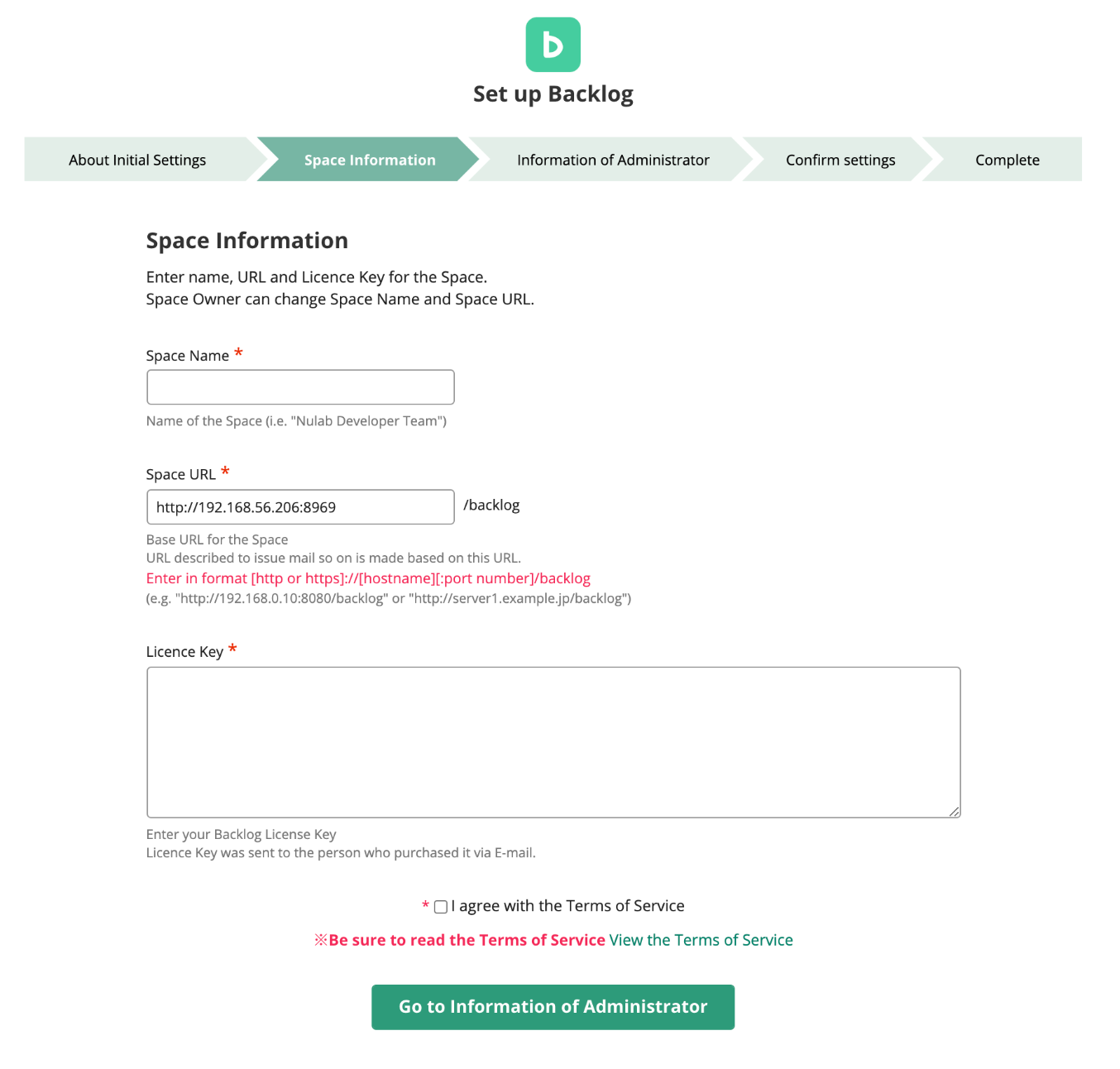
Here, please enter your Backlog space name and license key. "Space name" is the name of of the space displayed at the top of login screen and dashboard. "Space URL" is used to create a URL described in an issue email etc.
Please be sure to read Nulab terms of use, then check "I accept the terms of use".
5.2 Entering administrator information
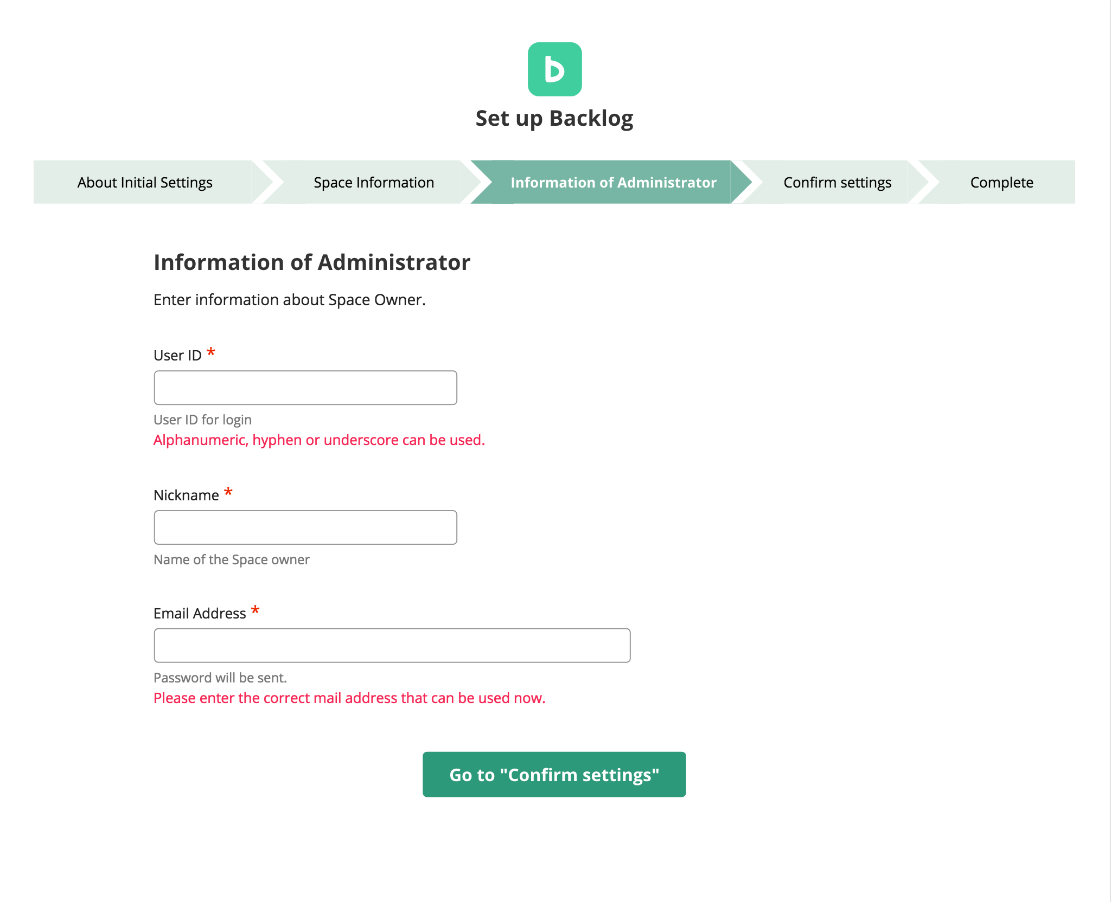
Here, please enter the information of an administrator user (space owner).
Space owners are users who can use the following functions in addition to the functions of standard administrators. (For details on functions, please refer to the space owner guide)
- Edit access restrictions
- Change license key
- Change space owner
NOTE: It's important to set the administrator user properly. Double-check everything to make sure it's correct.
5.3 Completing initial setting
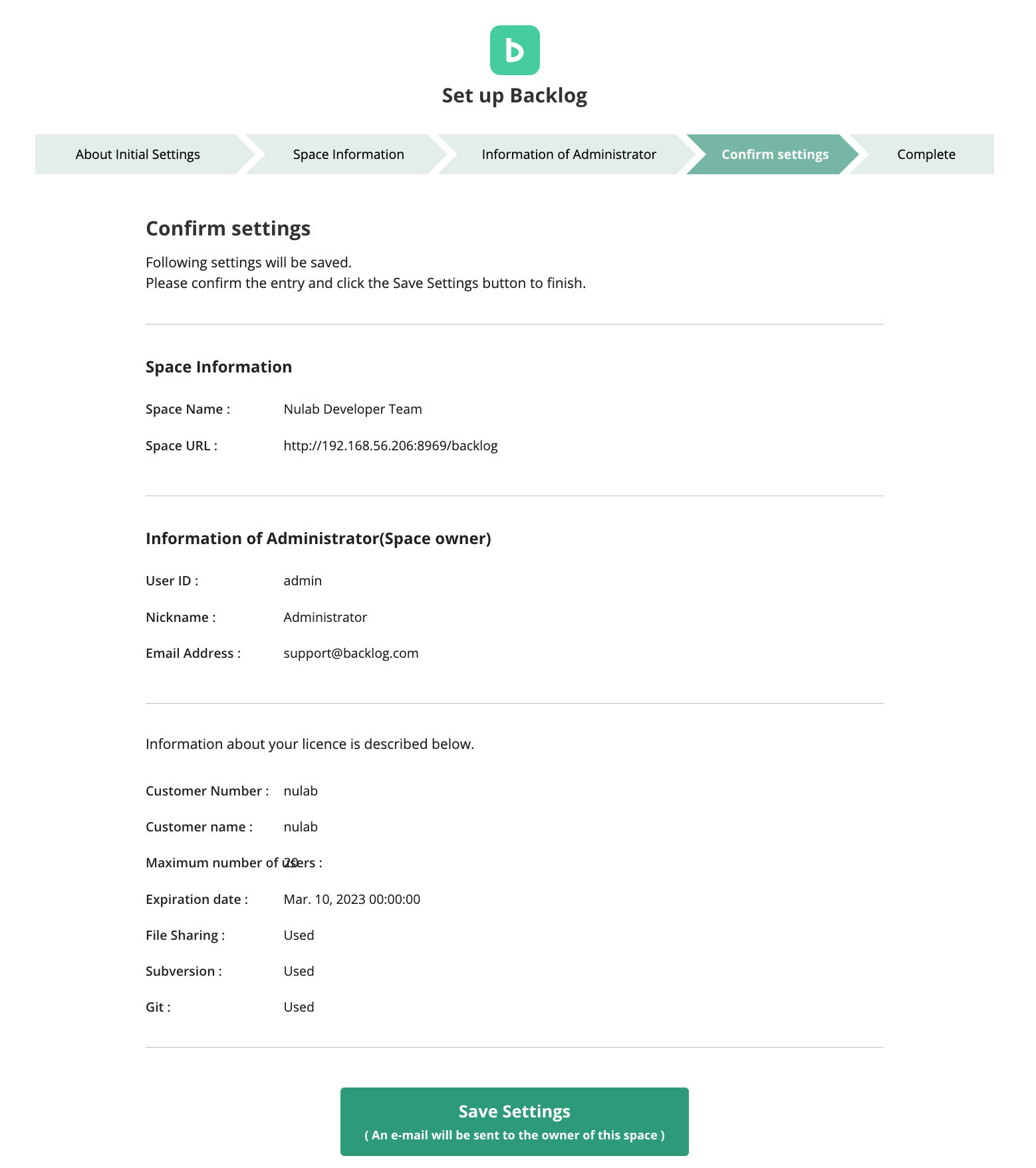
Verify that the setting contents and license information are entered correctly.
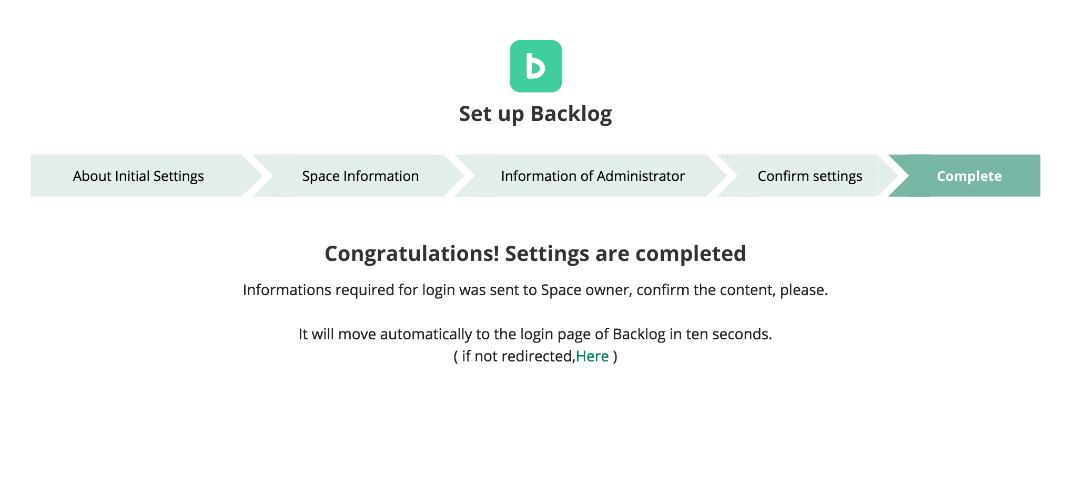
When this screen is displayed, the initial setting is completed. It will automatically move to Backlog top page (dashboard).
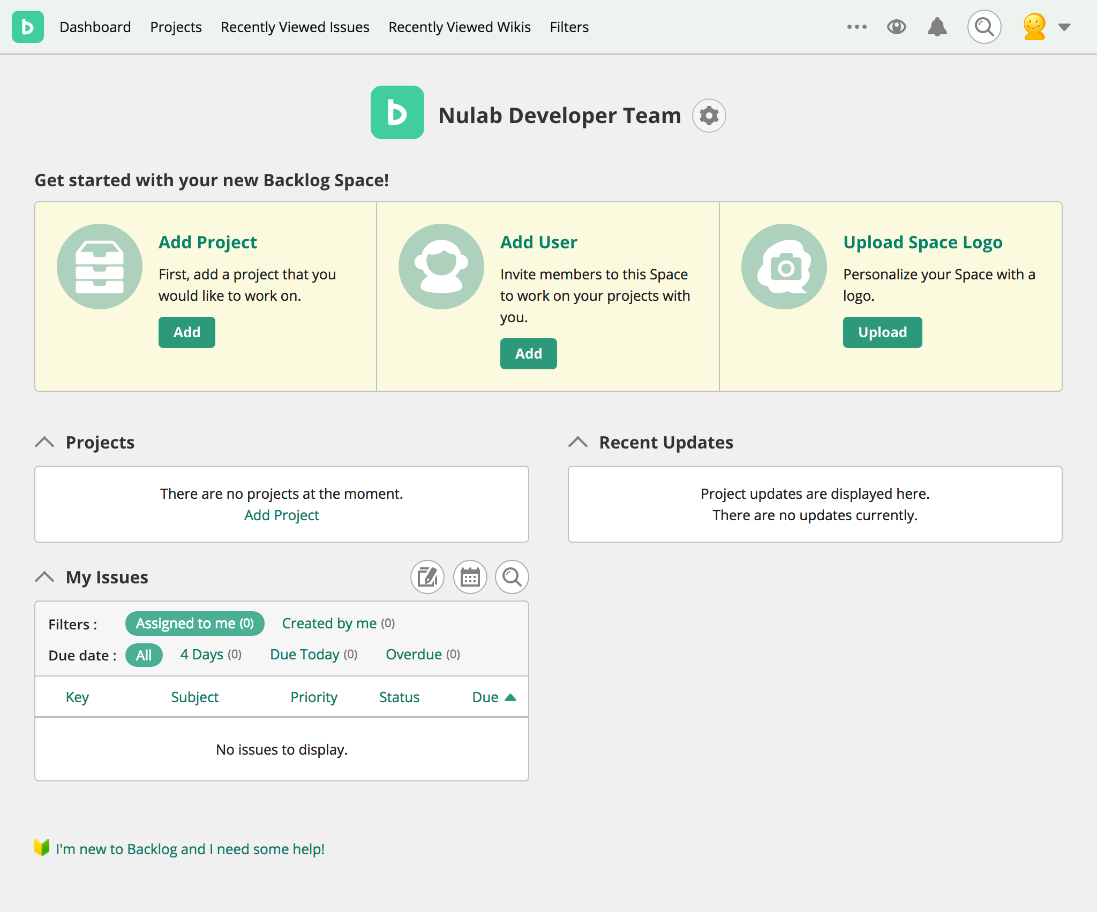
NOTE: The space owner will receive an email indicating that the initial configuration has completed - be sure to check it!
The URL of Backlog becomes as follows:
[Access URL to Backlog server specified in configuration]/backlog (Example: http://example.com:8969/backlog/)
6 After completing installation and initial configuration:
- First, let's add projects and users.
- The Backlog URL and log-in information are notified to added users by email.
- Once a project is created, add milestones and categories.
- For more details of functions, always refer to "Help" displayed on the upper left of the screen.
- Check the operation guide for more information.
- You can migrate your projects from Redmine to Backlog. Check the guide for more information.
- You can migrate your projects from JIRA to Backlog. Check the guide for more information.
- Linux is a registered trademark or trademark of Mr. Linus Torvalds in Japan and other countries.
- Red Hat is a registered trademark or trademark of Red Hat, Inc. in the United States and other countries.
- MySQL and Java are registered trademarks of Oracle Corporation and its subsidiaries and affiliates in the United States and other countries. Company names, product names, etc. in the text may be trademarks or registered trademarks of each company.
- Other company names and product names mentioned are registered trademarks or trademarks of each company.
Revision History
2024-02-29
- Updated about MySQL 8.0.
- The names of RPM files have been changed to backlog-app-1.12.0-01.el7.noarch.rpm for releasing version 1.12.0.
- The names of RPM files have been changed to backlog-www-1.12.0-01.el7.x86_64.rpm for releasing version 1.12.0.
- The names of RPM files have been changed to backlog-git-1.12.0-01.el7.x86_64.rpm for releasing version 1.12.0.
- The names of RPM files have been changed to backlog-api-1.12.0-01.el7.noarch.rpm for releasing version 1.12.0.
2023-12-01
- The names of RPM files have been changed to backlog-app-1.11.17-01.el7.noarch.rpm for releasing version 1.11.17.
2023-11-08
- The names of RPM files have been changed to backlog-app-1.11.16-01.el7.noarch.rpm for releasing version 1.11.16.
2023-09-07
- The names of RPM files have been changed to backlog-app-1.11.15-01.el7.noarch.rpm for releasing version 1.11.15.
- The names of RPM files have been changed to backlog-api-1.11.15-01.el7.noarch.rpm for releasing version 1.11.15.
- The names of RPM files have been changed to backlog-www-1.11.15-01.el7.x86_64.rpm for releasing version 1.11.15.
2023-08-30
- Removed about PostgreSQL.
2023-06-22
- Added about MySQL 8.0 on the 1.1.4 Database section.
- The names of RPM files have been changed to backlog-app-1.11.14-01.el7.noarch.rpm for releasing version 1.11.14.
- The names of RPM files have been changed to backlog-api-1.11.14-01.el7.noarch.rpm for releasing version 1.11.14.
2023-03-16
- The names of RPM files have been changed to backlog-app-1.11.13-01.el7.noarch.rpm for releasing version 1.11.13.
- The names of RPM files have been changed to backlog-api-1.11.13-01.el7.noarch.rpm for releasing version 1.11.13.
2023-02-02
- The names of RPM files have been changed to backlog-app-1.11.12-01.el7.noarch.rpm for releasing version 1.11.12.
- The names of RPM files have been changed to backlog-www-1.11.12-01.el7.x86_64.rpm for releasing version 1.11.12.
2022-10-13
- The names of RPM files have been changed to backlog-app-1.11.11-01.el7.noarch.rpm for releasing version 1.11.11.
- The names of RPM files have been changed to backlog-www-1.11.11-01.el7.x86_64.rpm for releasing version 1.11.11.
2022-07-13
- The names of RPM files have been changed to backlog-app-1.11.10-01.el7.noarch.rpm for releasing version 1.11.10.
- The names of RPM files have been changed to backlog-api-1.11.10-01.el7.noarch.rpm for releasing version 1.11.10.
- The names of RPM files have been changed to backlog-www-1.11.10-01.el7.x86_64.rpm for releasing version 1.11.10.
2022-04-20
- Removed Windows Server 2008 from the 1.1.6 Active Directory server section.
- Added Windows Server 2019 on the 1.1.6 Active Directory server section.
2022-04-15
- The names of RPM files have been changed to backlog-app-1.11.9-01.el7.noarch.rpm for releasing version 1.11.9.
- The names of RPM files have been changed to backlog-www-1.11.9-01.el7.x86_64.rpm for releasing version 1.11.9.
2022-02-24
- The names of RPM files have been changed to backlog-app-1.11.8-01.el7.noarch.rpm for releasing version 1.11.8.
- The names of RPM files have been changed to backlog-api-1.11.8-01.el7.noarch.rpm for releasing version 1.11.8.
2021-12-21
- The names of RPM files have been changed to backlog-app-1.11.7-01.el7.noarch.rpm for releasing version 1.11.7.
- The names of RPM files have been changed to backlog-api-1.11.7-01.el7.noarch.rpm for releasing version 1.11.7.
2021-12-14
- The names of RPM files have been changed to backlog-app-1.11.6-01.el7.noarch.rpm for releasing version 1.11.6.
- The names of RPM files have been changed to backlog-git-1.11.6-01.el7.x86_64.rpm for releasing version 1.11.6.
- The names of RPM files have been changed to backlog-api-1.11.6-01.el7.noarch.rpm for releasing version 1.11.6.
2021-10-12
- The names of RPM files have been changed to backlog-app-1.11.5-01.el7.noarch.rpm for releasing version 1.11.5.
- The names of RPM files have been changed to backlog-www-1.11.5-01.el7.x86_64.rpm for releasing version 1.11.5.
2021-09-30
- The names of RPM files have been changed to backlog-app-1.11.4-01.el7.noarch.rpm for releasing version 1.11.4.
- The names of RPM files have been changed to backlog-www-1.11.4-01.el7.x86_64.rpm for releasing version 1.11.4.
2021-07-29
- The names of RPM files have been changed to backlog-app-1.11.3-01.el7.noarch.rpm for releasing version 1.11.3.
- The names of RPM files have been changed to backlog-api-1.11.3-01.el7.noarch.rpm for releasing version 1.11.3.
- The version number of Backlog Enterprise has been changed to `the latest version` in the 1.1 Server requirements section.
2021-03-05
- The names of RPM files have been changed to backlog-app-1.11.2-01.el7.noarch.rpm for releasing version 1.11.2.
- The version number of Backlog Enterprise has been changed to 1.11.2 in the 1.1 Server requirements section.
- PostgreSQL version 9.5 no longer supported. Removed PostgreSQL 9.5 from the 1.1.4 Database section.
- MySQL version 5.6 no longer supported. Removed MySQL 5.6 from the 1.1.4 Database section.
- Removed Internet Explorer 11 from the 1.2 Web browser requirements section.
- Changed the title of the section from 4.3.4 sql_mode (only for MySQL 5.7) to 4.3.4 sql_mode.
- Removed the 4.3.5 innodb_large_prefix (only for MySQL 5.6) section.
2021-01-29
- Removed Red Hat Enterprise Linux (RHEL) 6 and CentOS 6 from the list of OS requirements and removed related descriptions.
- Removed Windows 7 from the list of web browser requirements (section 1.2), following Microsoft's end of support for Windows 7.
- The names of RPM files have been changed to backlog-app-1.11.1-01.el7.noarch.rpm for releasing version 1.11.1.
- The names of RPM files have been changed to backlog-api-1.11.1-01.el7.noarch.rpm for releasing version 1.11.1.
- The names of RPM files have been changed to backlog-www-1.11.1-01.el7.x86_64.rpm for releasing version 1.11.1.
- The names of RPM files have been changed to backlog-git-1.11.1-01.el7.x86_64.rpm for releasing version 1.11.1.
- The version number of Backlog Enterprise has been changed to 1.11.1 in the 1.1 Server requirements section.
2020-10-09
- The names of RPM files have been changed to backlog-app-1.11.0-01.el6.noarch.rpm and backlog-app-1.11.0-01.el7.noarch.rpm for releasing version 1.11.0.
- The names of RPM files have been changed to backlog-api-1.11.0-01.el6.noarch.rpm and backlog-api-1.11.0-01.el7.noarch.rpm for releasing version 1.11.0.
- The names of RPM files have been changed to backlog-www-1.11.0-01.el6.i386.rpm, backlog-www-1.11.0-01.el6.x86_64.rpm and backlog-www-1.11.0-01.el7.x86_64.rpm for releasing version 1.11.0.
- The names of RPM files have been changed to backlog-git-1.11.0-01.el6.i386.rpm, backlog-git-1.11.0-01.el6.x86_64.rpm and backlog-git-1.11.0-01.el7.x86_64.rpm for releasing version 1.11.0.
- The version number of Backlog Enterprise has been changed to 1.11.0 in the 1.1 Server requirements section.
- Changed the value that should be set in `my.cnf` from `utf8` to `utf8mb4` in the 4.3.3 default-character-set section.
- Added a section called 4.3.5 innodb_large_prefix (only for MySQL 5.6).
2020-06-22
- The names of RPM files have been changed to backlog-app-1.10.14-01.el6.noarch.rpm and backlog-app-1.10.14-01.el7.noarch.rpm for releasing version 1.10.14.
- The names of RPM files have been changed to backlog-api-1.10.14-01.el6.noarch.rpm and backlog-api-1.10.14-01.el7.noarch.rpm for releasing version 1.10.14.
- The names of RPM files have been changed to backlog-www-1.10.14-01.el6.i386.rpm, backlog-www-1.10.14-01.el6.x86_64.rpm and backlog-www-1.10.14-01.el7.x86_64.rpm for releasing version 1.10.14.
- The names of RPM files have been changed to backlog-git-1.10.14-01.el6.i386.rpm, backlog-git-1.10.14-01.el6.x86_64.rpm and backlog-git-1.10.14-01.el7.x86_64.rpm for releasing version 1.10.14.
- The version number of Backlog Enterprise has been changed to 1.10.14 in the 1.1 Server requirements section.
2020-05-18
- PostgreSQL version 9.4 no longer supported. We have removed PostgreSQL 9.4 from the 1.1.4 Database section.