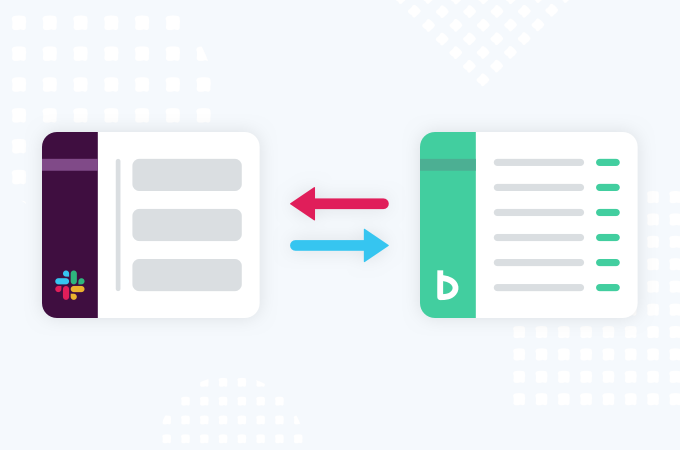This new integration is just for you, Slack users! With Backlog’s new Slack integration, your team can get real-time updates on Backlog issues right in Slack.
Choose to receive notifications when your team:
- creates an issue,
- updates an issue,
- comments on issues,
- deletes issues,
- and more!
Receiving notifications about all of these events or just a few; you can customize which ones you want to hear about in Slack to stay up-to-date on exactly what matters to you!
How to enable Backlog’s Slack integration
Note: You must be a Project Administrator to enable this integration.
- Open the Project Settings page of your Backlog project.
- Select the “Integrations” tab and then Slack.
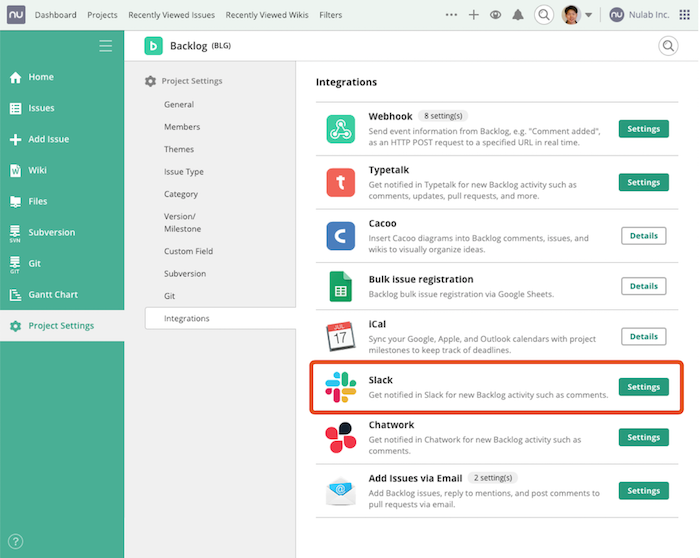
- Click the “Add Slack Integration” button.
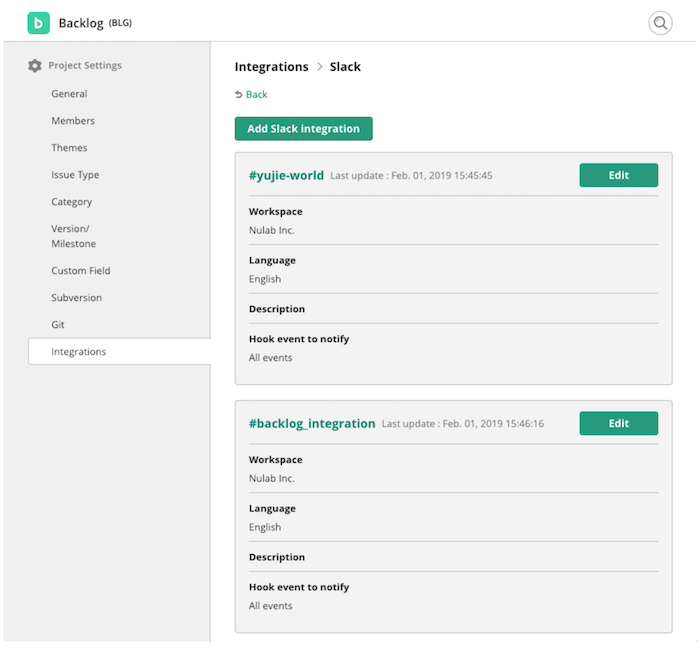
- Select the workspace, channel, and events you’d like to receive notifications about.
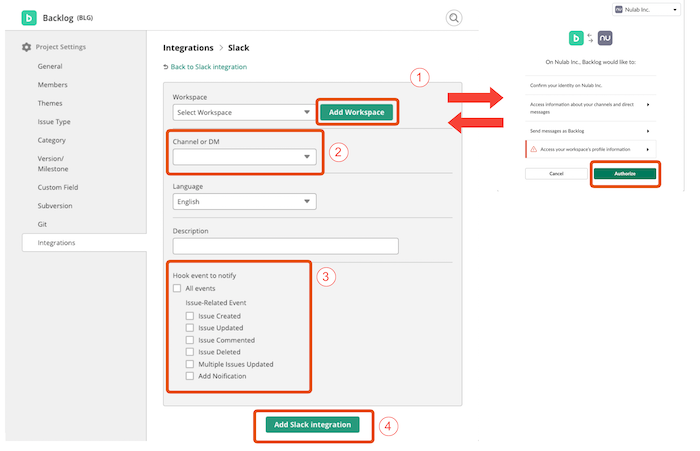
- Click the “Save” button.
That’s it! Once enabled, you’ll begin receiving Slack messages to notify of you about the Backlog events you selected.
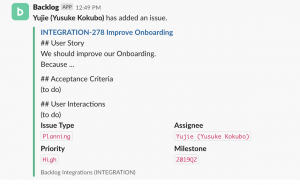
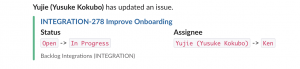
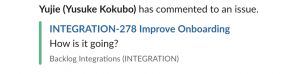
Enjoy!
We hope the new Slack integration simplifies your workflow and keeps you connected to important updates as your projects move forward.
You can find these instructions and more details in our Slack support article.