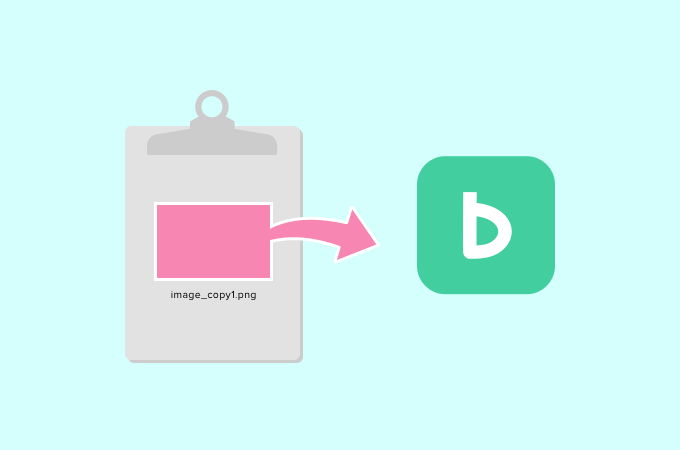Our latest updates to Backlog include:
- A new way to add images to Backlog
- A button to clear notifications on comments
- A new button on the My Issues section of the dashboard
Adding images to Backlog
First came upload, then drag & drop, and now paste from clipboard. Next time you need to add an image to an issue, pull-request, or comment, try this:
- Select the ‘Attach file’ button to open the attachment dialogue.
- Then simply paste your image from your clipboard.
- Add an image tag
This feature is supported on Chrome, Firefox, Safari, and Edge. (Not supported on IE11.)
Clear notifications
We’ve also added a button on comments so you can clear any notifications.
Show my Gantt chart
Finally, there’s a new ‘Show my Gantt chart’ button in the upper-right-hand corner of the ‘My Issues’ section of your dashboard. Use it to view your issues in a Gantt chart to plan your work. .
.