-
‘Groups’ are now called ‘Teams’ in Backlog

If you are one of the many Backlog users subscribed to more than one of our collaborative apps, you know that we have been doing a lot lately to create a more universalized user experience. To that end, we have decided to change the naming of ‘Groups’ to ‘Teams‘ within Backlog. ‘Groups’ become ‘Teams’ Aside from […]
-
Now invite new members to your space on Backlog for Android
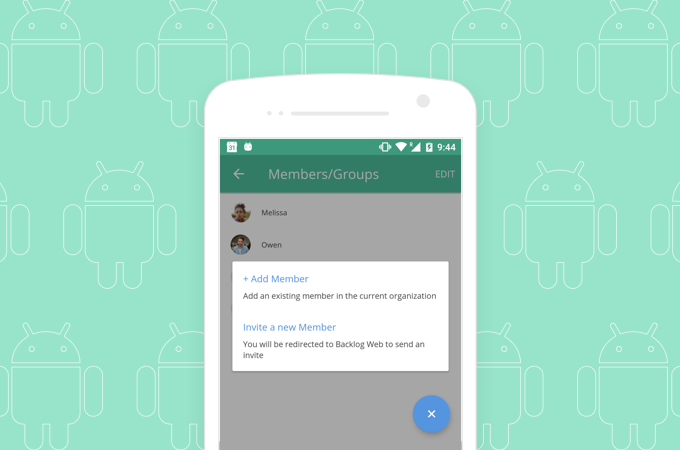
We’re always working to make our mobile app more powerful to bring you the same capabilities on-the-go as you enjoy working at your desktop with Backlog. Today, we have some new additions to the Backlog for Android app which will now allow you to: Invite new members to Backlog View and manage archived milestones Invite […]
-
New Backlog widget for Backlog for iOS
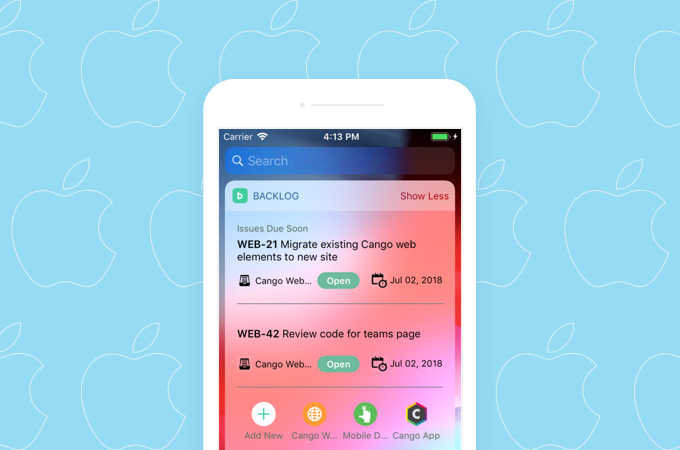
We have a number of great updates to share for our Backlog for iOS users today, including: Users can now sign up for Backlog using just the mobile app You can upload more file types on-the-go We released a Backlog widget And more! Sign up for Backlog We started the mobile version of Backlog as […]
-
Backlog Git-SSH enables new public key and key exchange algorithms

We’re enabling a new public key type and a new key exchange algorithm for Backlog. In addition, we’re disabling an old key exchange algorithm. Key changes in Backlog Starting November 1st, 2018, our Git servers will: – Support the new public key type “Ed25519” – Support the new key exchange algorithm “curve25519-sha256@libssh.org” – Disable the […]
-
New way to switch accounts on Backlog for Android
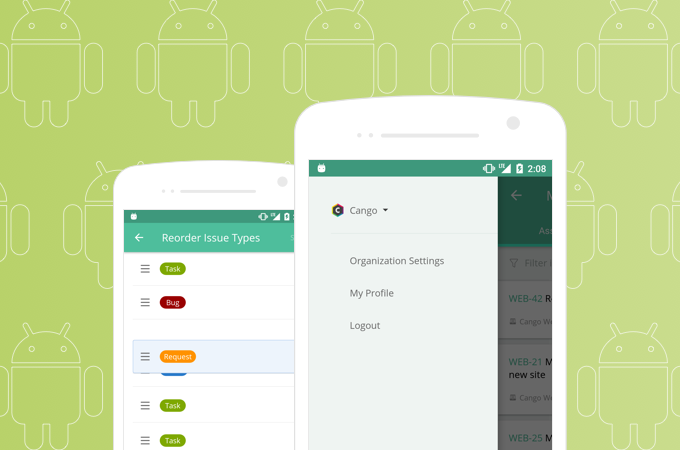
Every few weeks we like to update users on the latest updates to the Backlog for Android app. This week’s updates include: A new navigation drawer for convenient switching between accounts and access to settings An easy way to reorder milestones, categories, and issue types Navigation drawer Previously when you tapped the hamburger button in […]
-
Introducing sidebar menu on Backlog for iOS

We have a few updates to the Backlog for iOS app this week for our users on-the-go. Updates include: A new sidebar menu for convenient switching between accounts and access to settings An easy way to reorder milestones, categories, and issue types The ability to invite new members to join your space Sidebar menu Previously […]
-
Try it now: Drag & drop to alter Gantt chart dates and search result columns
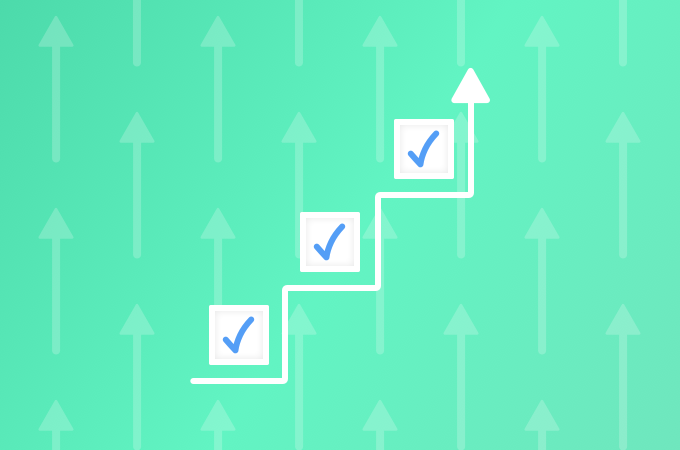
We have five new improvements to share for Backlog this week; namely, you can now: Change start/due dates on Gantt charts with drag & drop Rearrange search result columns with drag & drop Preview issue links as Backlog cards by hovering over links Use “NOT” and “OR” syntax for searches Drag & drop with Gantt […]
-
Introducing the Backlog Community
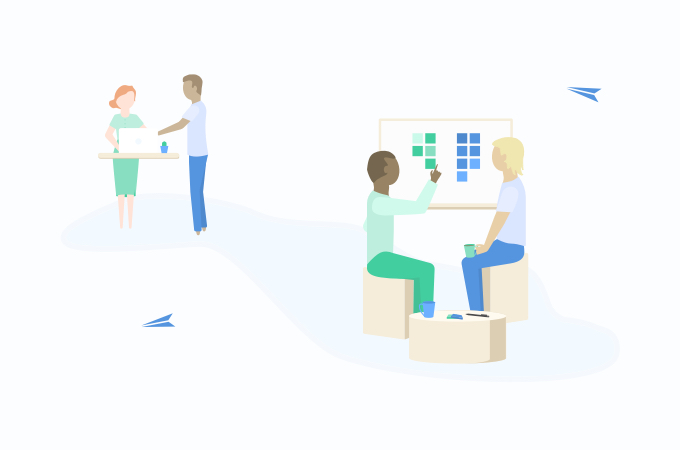
We wanted to create a space for users to gather, share advice, ask questions, learn new things, and grow professionally. What better way to use Backlog to bring people together than to create a community just for them. We’re proud to announce the launch of the Backlog Community. Who do we hope joins? We want […]