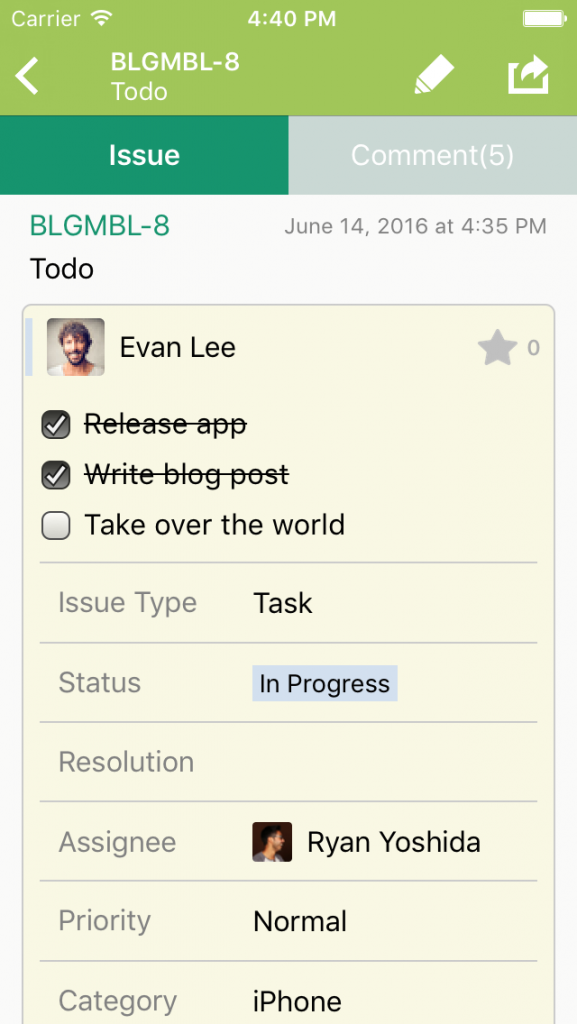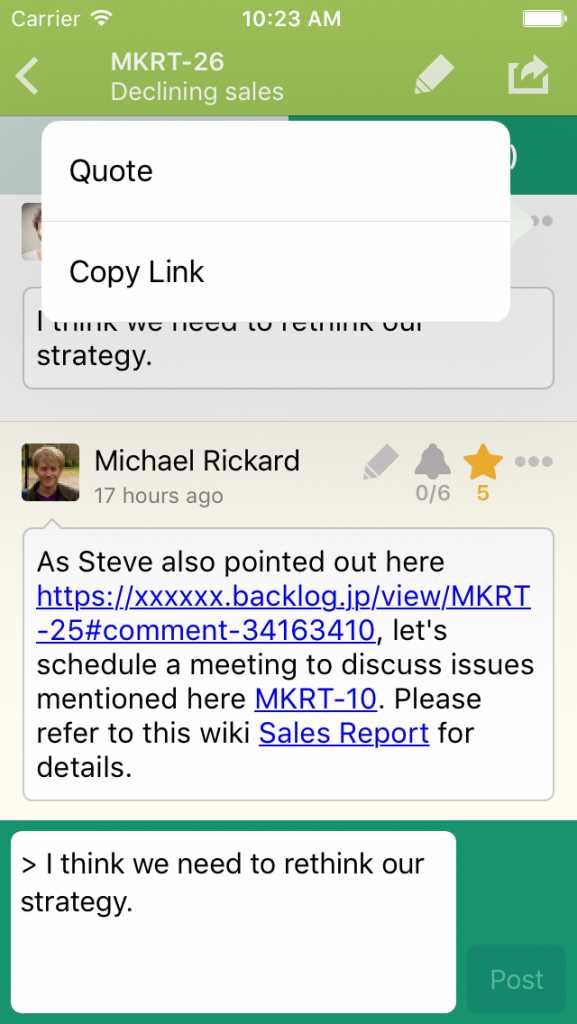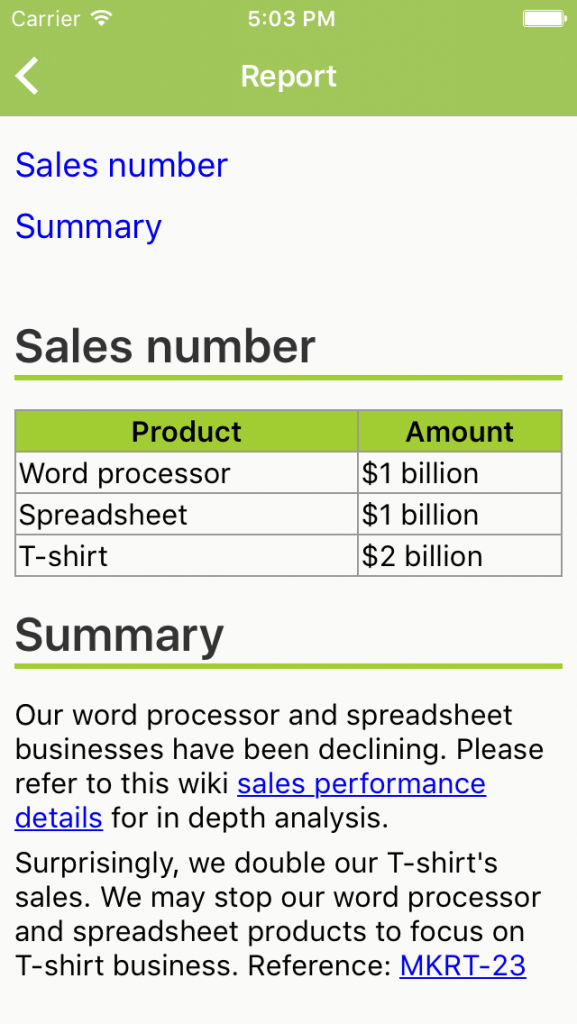It’s time for the Backlog iOS App update. Today’s release, Version 1.6, brings a lot of text formatting improvements that we hope you’ll like. Let’s get right to it!
Checklist support
With this latest update, you can now edit the checklist inside an issue’s description right from the issue’s detail view. Tap the box to check or uncheck. For more information about this feature, please refer to these markdown and backlog guidelines.
Links
Our earlier versions had not been performing well when dealing with links. Thank you for your patience as we worked to get this feature running smoothly for you. Links to issues, wikis, pull requests, and comments are now in operation. Just tap the links to open them inside of the app.
Table
Tables are now rendered nicely on the Backlog iOS App for both the markdown and backlog format.
Table of contents
This release includes support for table of contents, allowing enhanced navigation through documents with long text content such as Wiki pages. Just tap to jump to a specific part of the page.
Other fixes and improvements
- Participants of issues are now displayed first in the user list in order to easily select and notify them
- You can now quote comments and copy links
- Other text formatting improvements such as color formatting of code block syntax, bug fixes for list formats, and improved attachment viewing
- Improved UI for star ratings
- And several more bug fixes